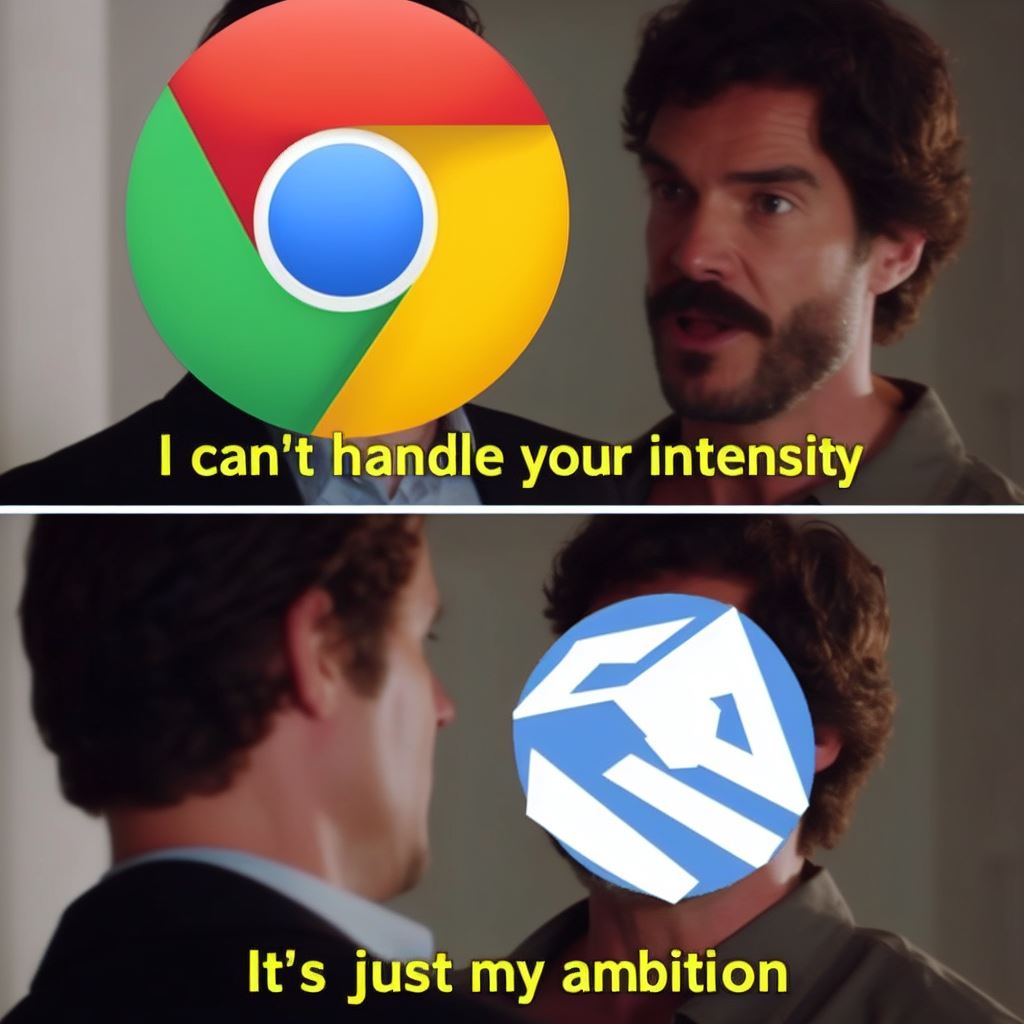
Why Does Chrome Not Support Unity?
If you’ve tried to run a Unity-based game or application in Google Chrome recently, you may have encountered some issues. This is because Google Chrome no longer supports the Unity Web Player, a plugin previously used to run Unity games directly in the browser. Let’s explore why this is the case and what alternatives exist.
The End of NPAPI Support
The primary reason behind Chrome’s lack of support for Unity is its decision to phase out the Netscape Plugin Application Programming Interface (NPAPI).
What is NPAPI?
NPAPI is a plugin architecture that was used by many web browsers, including Google Chrome, to extend their functionalities. Unity Web Player was one of the plugins that relied on NPAPI to run Unity content in browsers.
Why Did Chrome Discontinue NPAPI Support?
Google decided to discontinue NPAPI support due to security, speed, and stability issues associated with it. The technology was considered outdated and posed potential risks, as it allowed plugins unrestricted access to the system, which could be exploited by malicious software. Additionally, NPAPI plugins were known to cause browser crashes and slow performance.
The Impact on Unity Web Player
With the removal of NPAPI support in Chrome, the Unity Web Player plugin was no longer functional in the browser. This meant that Unity games and applications could not be run directly in Chrome, impacting both developers and users of Unity content.
Alternatives to Unity Web Player
Despite the discontinuation of Unity Web Player support in Chrome, there are still ways to run Unity content in browsers.
WebGL
Unity Technologies responded to the phasing out of NPAPI by introducing support for WebGL, a JavaScript API for rendering interactive 2D and 3D graphics within any compatible web browser without the use of plugins. Unity developers can now build and export their games to WebGL, allowing them to run in Google Chrome and other modern browsers.
Other Browsers
While Google Chrome no longer supports Unity Web Player, some other browsers still do. However, it’s important to note that many are following Chrome’s lead and phasing out NPAPI support, so this may be a temporary solution.
Frequently Asked Questions
Can I still use Unity Web Player on Chrome?
No, Google Chrome has discontinued support for NPAPI, which Unity Web Player relies on. As a result, Unity Web Player cannot run on Chrome.
Are there any risks to using browsers that still support Unity Web Player?
Browsers that still support NPAPI and, by extension, Unity Web Player, may be more susceptible to security risks, browser crashes, and slower performance. It’s recommended to use updated browsers and platforms like WebGL for running Unity content.
Can I convert my Unity Web Player content to WebGL?
Yes, Unity provides tools for converting and exporting your content to WebGL. However, not all features of Unity are supported in WebGL, so some adjustments may be required.
In conclusion, the discontinuation of Unity Web Player support in Google Chrome is a result of the browser’s decision to phase out NPAPI due to security and performance concerns. However, with alternatives like WebGL, Unity content can still be enjoyed in Chrome and other modern browsers.

I’ve worn several hats, from coding to organizing community gatherings. Recently, I’ve been concentrating on providing code samples, generating and updating product documentation, and exploring developer experience and user journey. I appreciate sharing my experience and assisting others in reaching their objectives. In my leisure time, I enjoy creating comics and writing tales.
https://www.linkedin.com/in/kimmikadze/